The Boring Phone
How I keep my phone boring to stop wasting time.

Simply put, I spend too much time on my phone. While trying to fix it I came up with a few things to make my phone truly boring.
- Use a Pitch Black Background
- Use Do Not Disturb Constantly
- Remove apps you don't use/are a time waster/can be used on a computer instead
- Use Screen Time to figure out how much time you are spending on an app & set time limits on apps
- Disable Notifications for apps you don't need
- Use Low Power Mode
- Use Grayscale
The first 5 of those don't require any ingenuity. You simply do as they say. The last 2 however require a bit more explanation:
Low Power Mode
For LPM you need to make a shortcut. Simply do the following:
- Open Shortcuts
- Head to Automation
- Create a new personal automation
- When: Low Power Mode -> Is Turned Off
- Do: Set Low Power Mode -> On
- Ask Before Running: Off
- Notify When Run: Off
This shortcut will make your phone automatically turn Low Power Mode back on when your phone usually turns it back off once it hits 80% charge.
How does this make your phone boring? Well to be honest, it doesn't. It just stops certain things like Background Apps refreshing which to me, seems like a good thing as apps won't be fetching information unless I want them to.
Grayscale
I've noticed that I use my phone way less in grayscale. To have your phone be in grayscale for every app besides ones you exclude, you can do the following:
- Open Settings
- Head to Accessibility -> Display & Text Size -> Color Filters
- Turn on Grayscale
- Open Shortcuts
- Head to Automation
- Create a new personal automation
- When: App -> Is Opened & Is Closed
- Do: Set Color Filters (Then click on Set and change to Toggle)
- Ask Before Running: Off
- Notify When Run: Off
This will make it so that your chosen apps (I personally pick Photos, and Camera) will revert to having color, and when you close them it will automatically turn the grayscale back on.
According to former Google design ethicist Tristan Harris, who has founded the Center for Humane Technology, going grayscale removes positive reinforcements and lessens that urge to keep loading up apps for entertainment.
I also just don't have many apps. I have no social media (besides Snapchat), and keep my home screen and notifications in check.
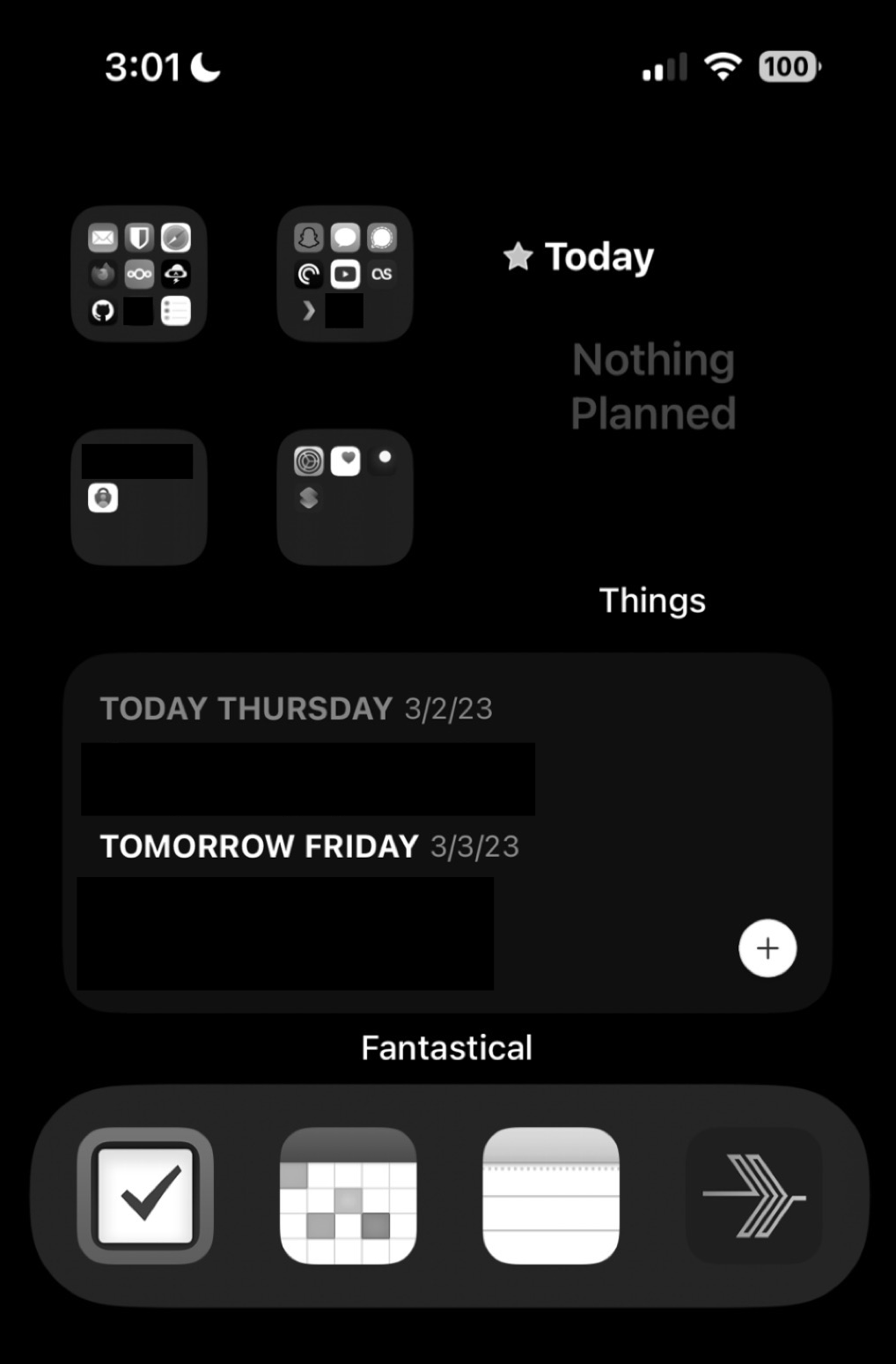
Doing this, I've stopped relying on my phone for entertainment. It's now a tool for me to use instead of wasting my time with. Grayscale really works wonders and tricks your brain into thinking your phone is boring.
Permalink: chse.dev/boring