Abusing School Ethernet for IoT Connectivity

I got a HomePod Mini last year right before going to school for the year, and I thought, great! This will just work and I'll have no problems... How wrong I was. Every couple of days it would drop off the network and say that it had no internet connection. I would just reset the speaker and go about my day. Then it would work for a day or so, then fall off the network again. I would deal with it because it didn't take that long to reset the speaker each time.
I eventually bought a cheap light strip that worked with HomeKit because I wanted some ambience in my dorm room. However, it was impossible to pair on our Enterprise Network.
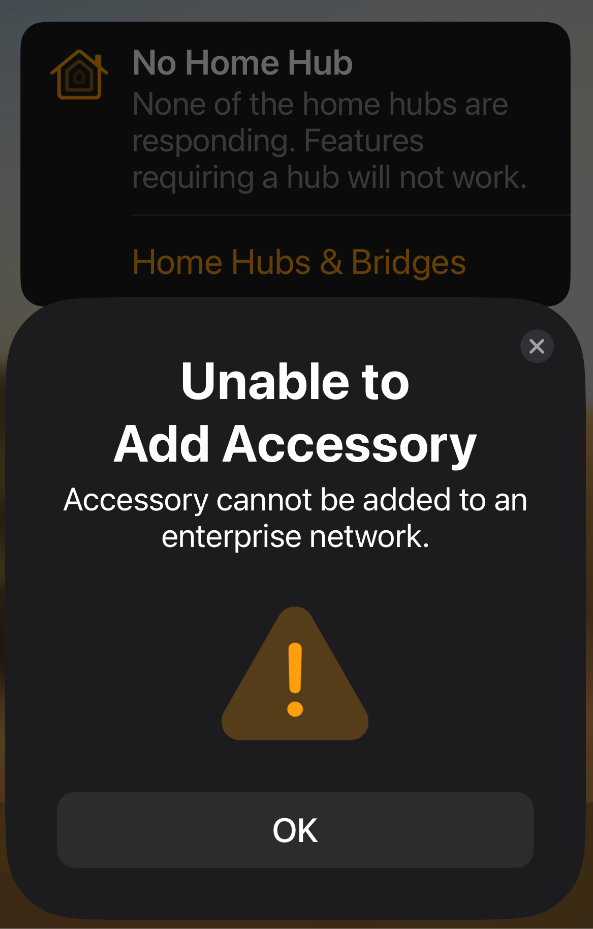
So, In my infinite wisdom I decided "Well, if I can't add it to an enterprise network, why not make my own network?" So, I went on Ebay and $10 later I had a router in my hands.
I plugged in the router to our Aruba 505H, factory reset it, and whitelisted it in our access tool.
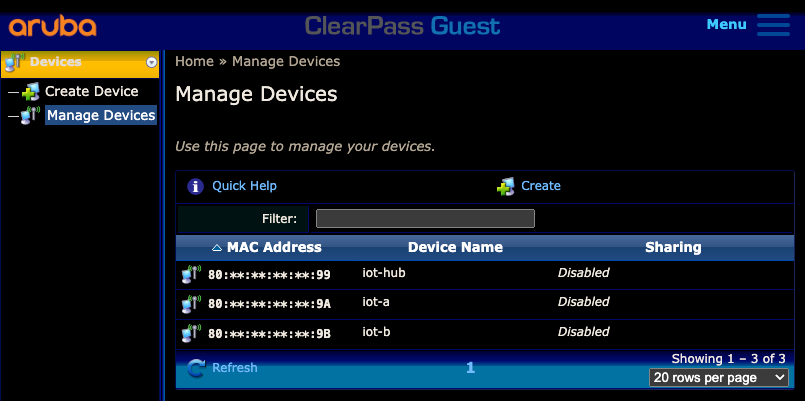
However, It wouldn't work. I could connect to the network it advertised, but I had no internet. So I thought I wasted 10 bucks, until I saw there was other MAC Addresses for 2.4 GHz & 5 GHz radios. I added those as well, but it made no difference!
Eventually while messing around with the settings I accidentally ended up turning on Bridge Mode, which (of course) didn't fix my problem but made it worse! Now I couldn't even access the router settings page. Oh well, a factory reset later and we're back in...
And what's this? Now it has the correct date?? Are we in business??
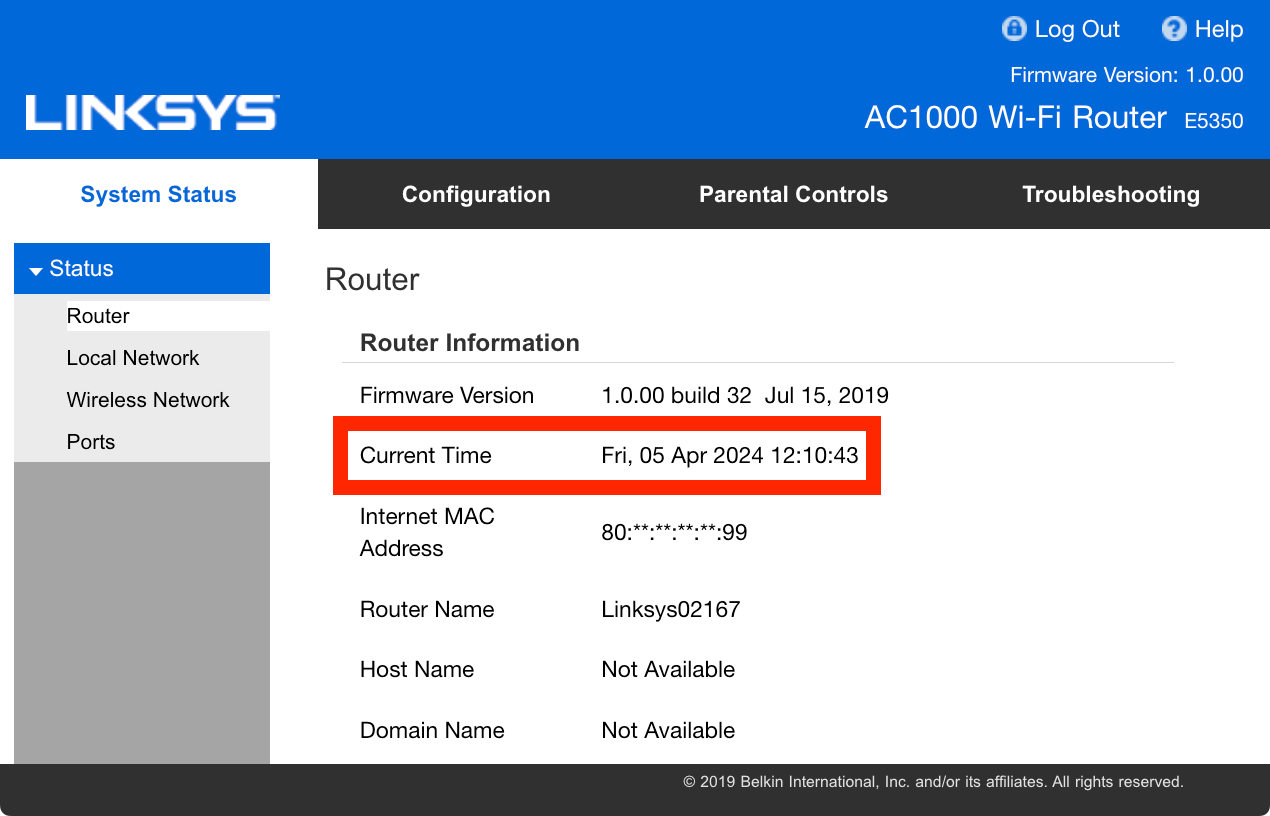
I went into the Wifi Settings, and disabled advertising of the SSID to hopefully avoid a knock on the door asking why I have a router plugged into the network. I couldn't find a setting to change the broadcast power (thanks, consumer routers, because why would anyone want true advanced features) so I just left it at that.
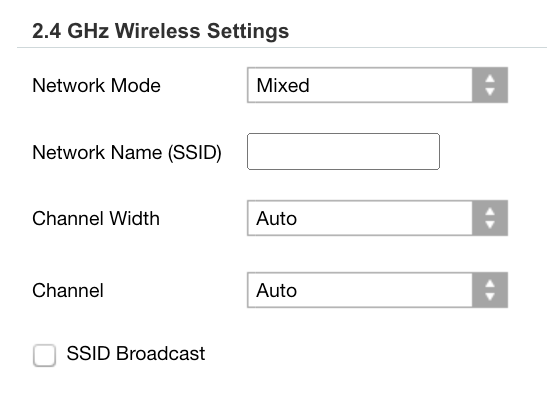
Then I reset my Homepod for (hopefully) the last time. As I need a Home Hub for the lights to work, I couldn't try that one first.
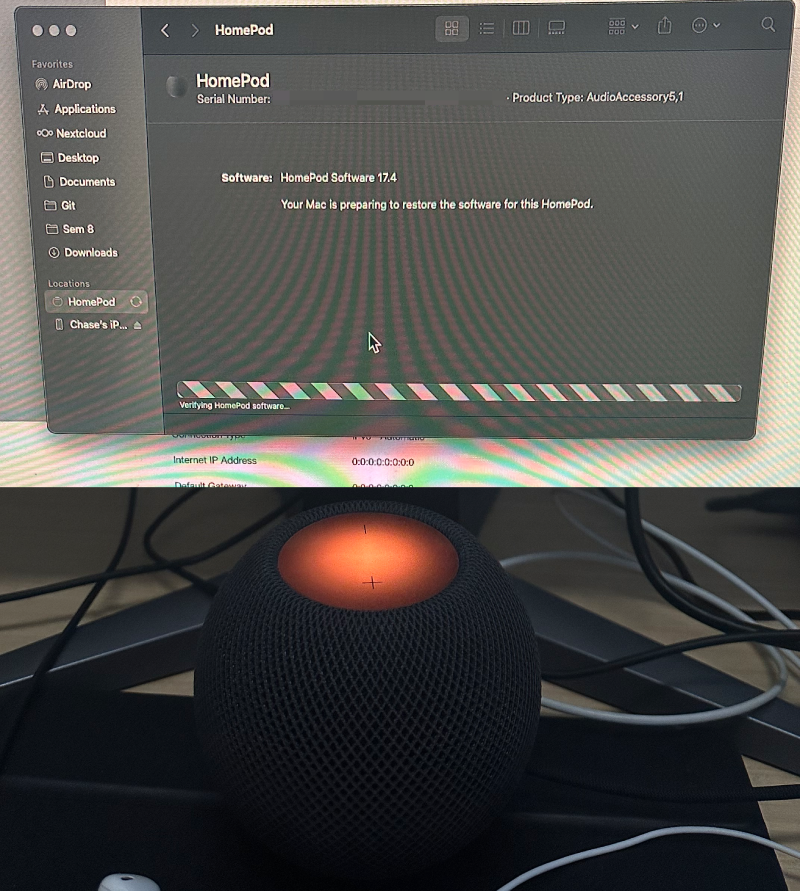
Once I connected the HomePod to the Home App, it was time to plug in the lights and see if those worked.
And well...
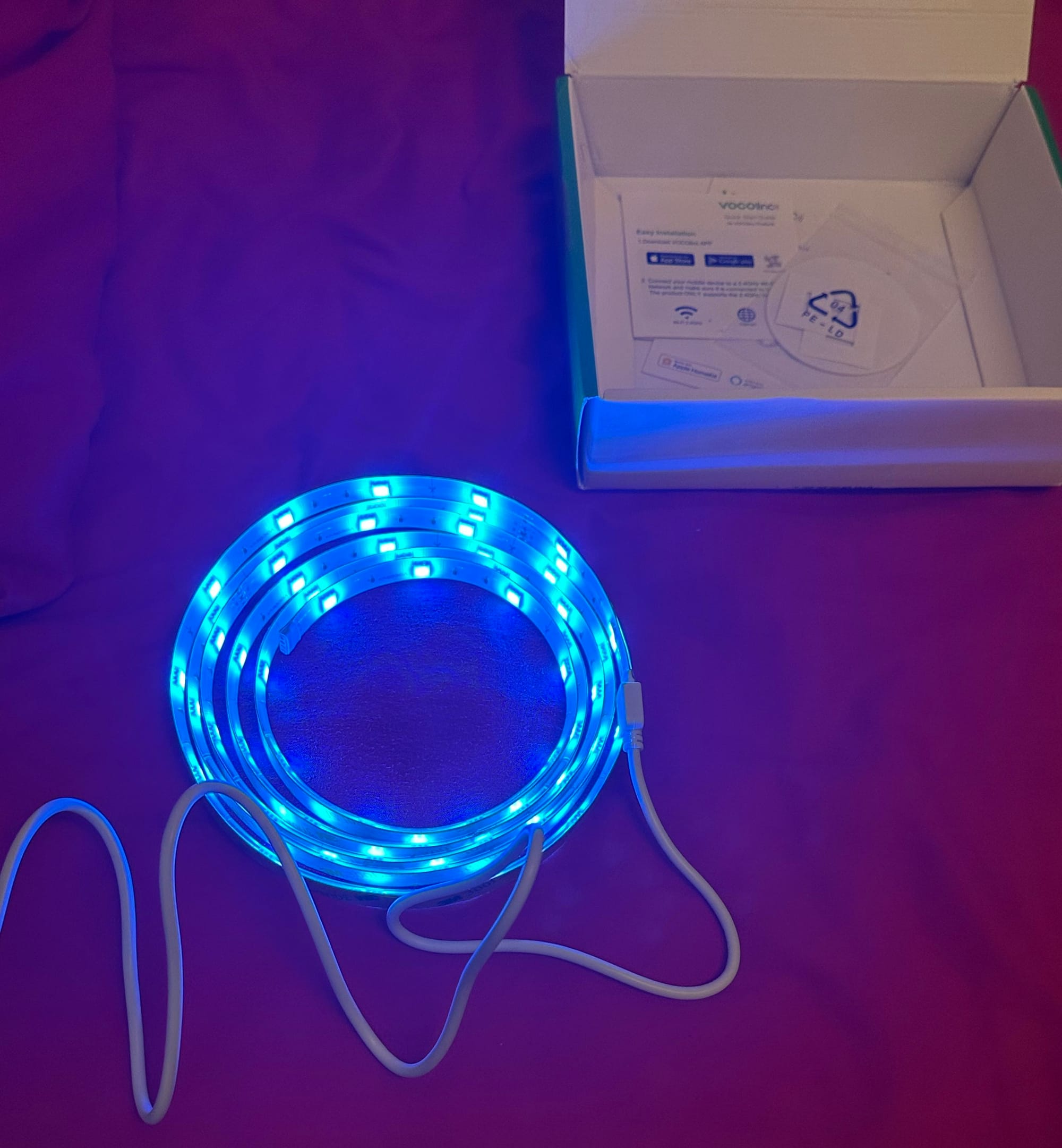
They fully work! Victory at last.
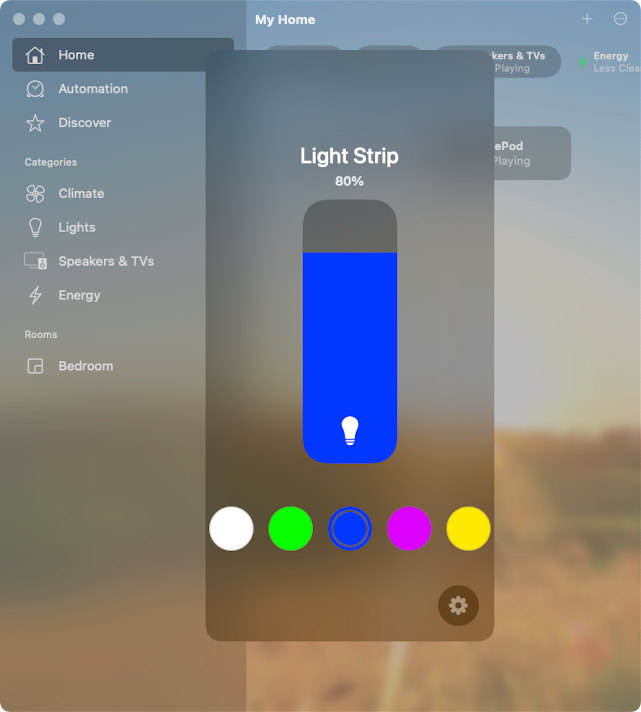
Was this worth it? Not even slightly. I have less than a month left on campus before I'm done with college, but it was a fun way to spend an afternoon.