Modding an iPod to Disconnect from the Internet

Background
I used to be a really bad doomscroller in high school. I wanted to be an influencer so bad. I would spend hours a day on my phone looking at various social medias, not really gaining anything of value.
(Side Note: Delete Social Media. Thank me later)
So, I quit social media. The only things I browse now are on desktop (I don't browse on my phone anymore) and I only really consume things from my RSS Feed (News, HN, Reddit Communities), and YouTube Subscriptions.
So, I've dropped my phone usage significantly, however I still find myself getting distracted with it, even with all the mitigations I've put in place like using grayscale, and more.

I wanted a device where I could specifically listen to music, and nothing else. Years of watching DankPods made this a non-starter, I wanted an iPod.
An iPod allows me to do nothing but listen to music. There's no connectivity to the outside world, as said by DankPods himself, "What I love most of all is no one can call you on one of these [...] I'm the one who presses pause."
Apart from disconnecting from the internet, I'm sick of music being pulled from streaming services. I've lost tons of music to the dreaded grayed out "track unavailable" on Spotify.
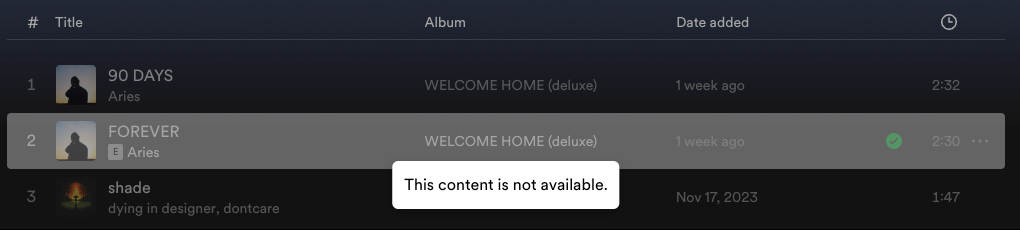
However, I can't get too mad, because I never actually "bought" those songs directly. I just rented them. Jeff Geerling has an excellent article covering this exact problem.
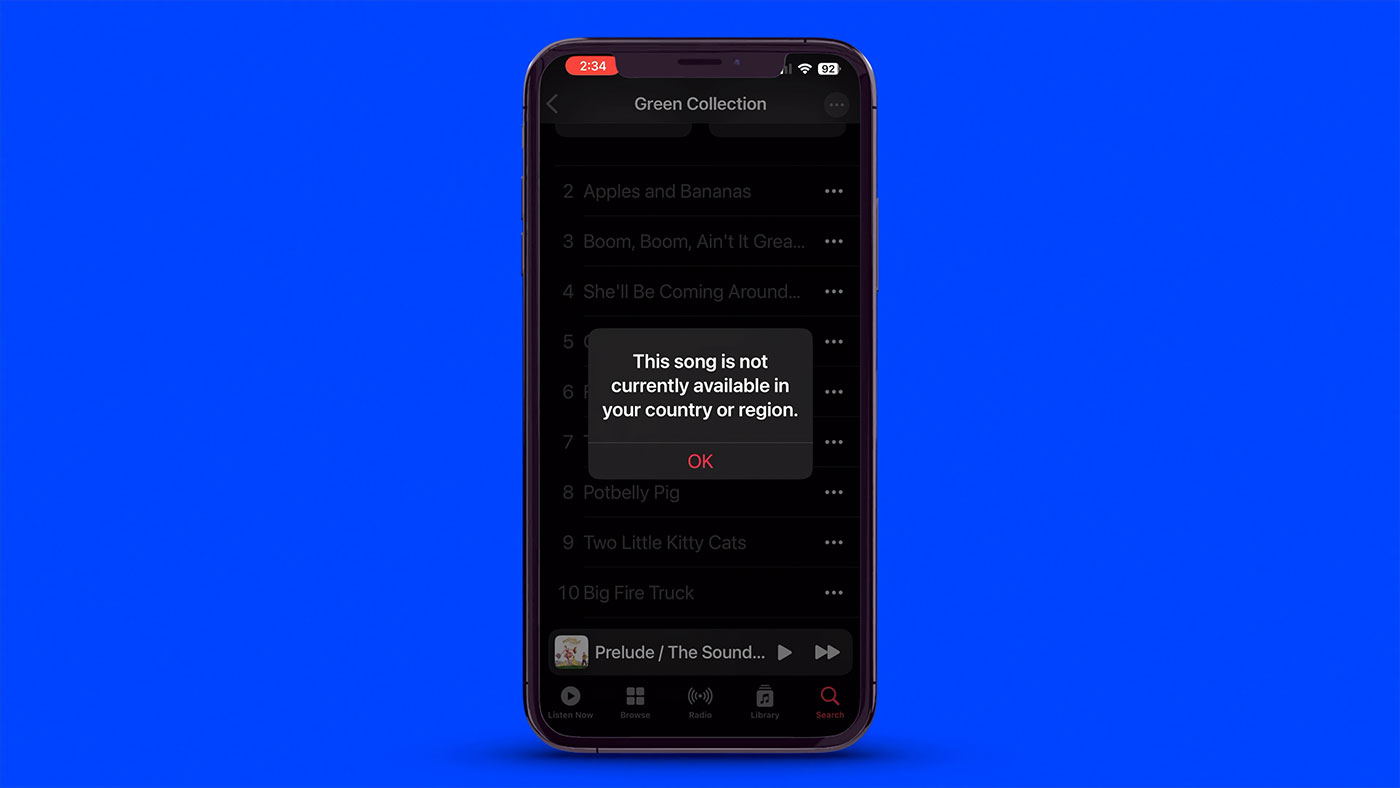
I now hoard all my important music on my Home Server with Lidarr + Deemix, using Deezer to download FLACs so I always have the music I care about the most.
The iPod
So I bought an iPod 5.5 Gen for it's DAC (I'm personally unlikely to hear the difference but it wasn't much more expensive) and ease of modding, as it's casing is plastic so it should be easier to open! Maybe I'll get some decent headphones and can take advantage of that DAC!

For the Flash Mod, I chose an iFlash board for their reputation. Everyone says they just work which is what I want. I don't want to fuss with anything, I just want a music player. This allows me to replace the old hard drive with an SD card, increasing reliability, battery life, and storage. Sounds fantastic right?
To start the process, you have to open the iPod. I was really nervous about this part for some reason but it went well. Following the iFixit Guide made this way easier.

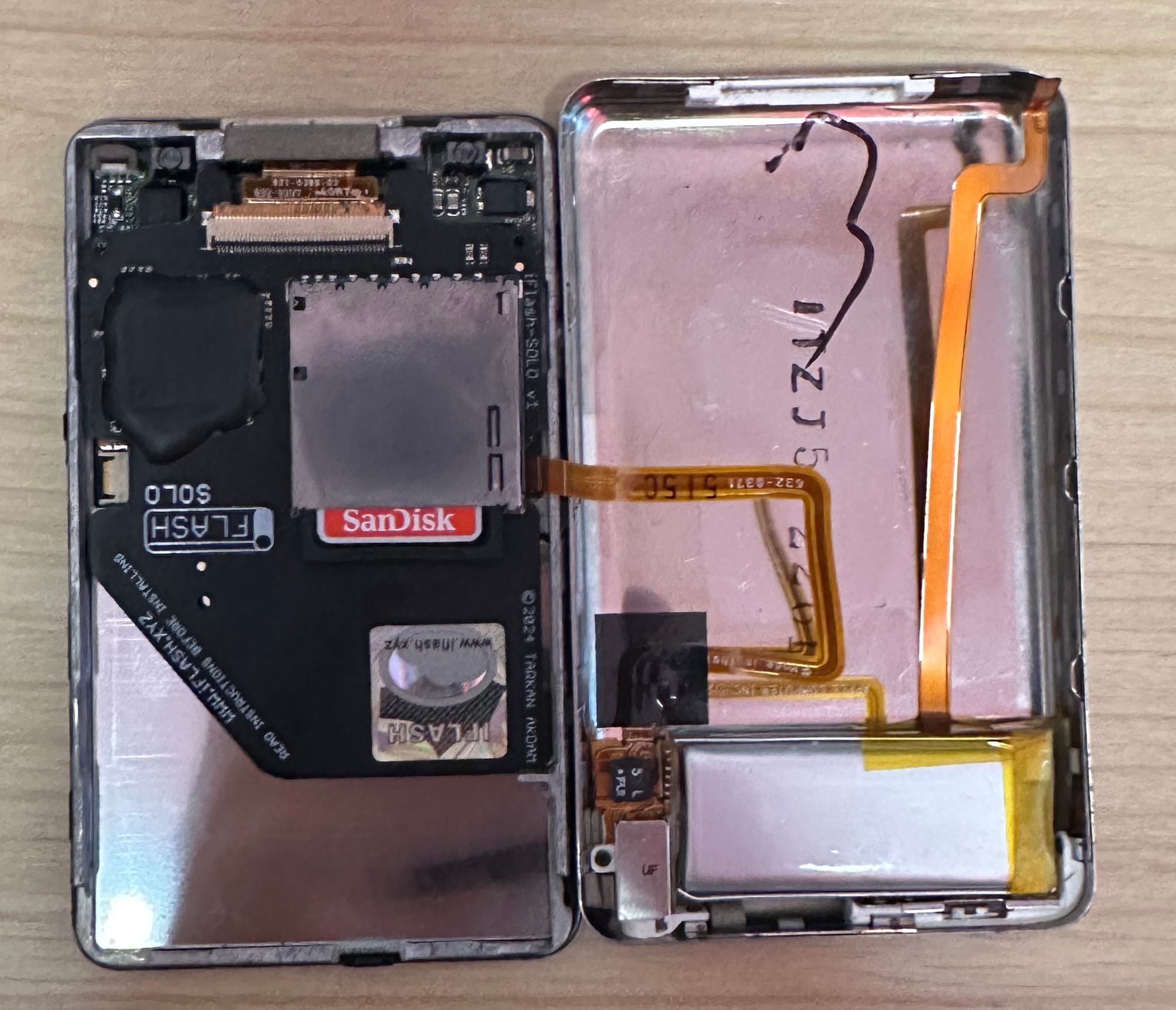
I had to re-seat the iFlash board a couple of times but eventually I got it to boot up and show up in Finder.
I plugged it into my Mac and had to restore the iPod. Luckily macOS built this into Finder so even 23 years later it worked flawlessly! (How's that support for the Zune, Microsoft?)
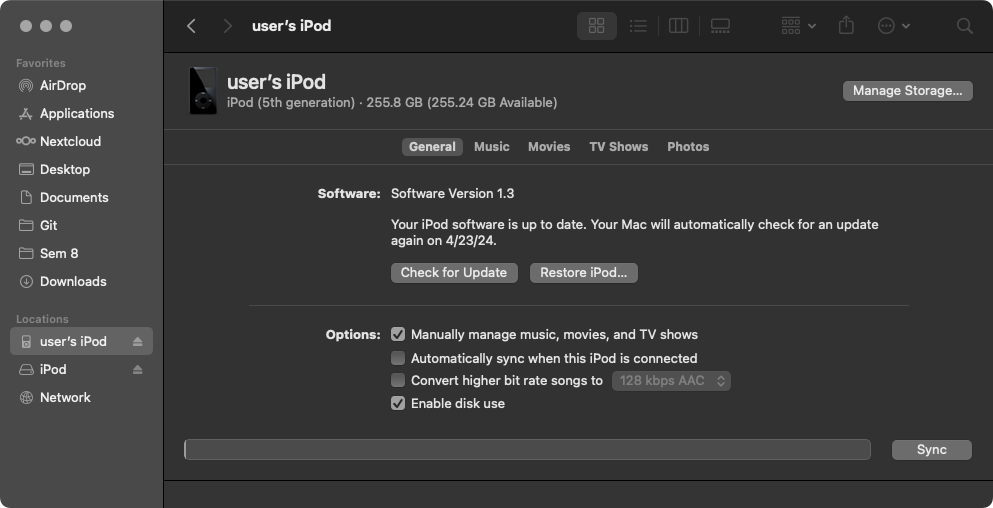
However, I don't want to use the stock software. Having to plug my iPod into my computer, copy the music from my server to my Mac, then import into Music.app, then syncing to the iPod sounds miserable.
That's where Rockbox comes in! Rockbox is a free replacement firmware for digital music players.

Mainly, it allows drag and drop music support, so I can plug my iPod into my Home Server directly and rsync the music over. I can make a script to automate this, so when I add new music to my library it's just one command to sync it over to the iPod.
However, when I tried installing I was told it wasn't compatible with macOS formatted iPods, so I went and formatted with a Windows device. Then I was able to install Rockbox.
![An error message from Rockbox saying "Rockbox only runs on WinPods [windows formatted iPods]](https://blog.chse.dev/content/images/2024/04/image-3.png)

The wiki linked in case you need it.
Rockbox also has themes! The default theme I'm not a big fan of, but they have several iPod-lookalikes so I just put one of those on there and we're good to go.


Another thing Rockbox supports is Last.fm integration. You might ask, how does that work if the iPod doesn't connect to the internet? Basically it writes your scrobbles to a file on disk and you then upload that file to Last.fm through an application/website.
Scrobble .scrobbler.log files to last.fm
Conclusion
With this mod done, I now have a completely silent jukebox to throw around and use to keep me distraction free when I just want to listen to some music.



